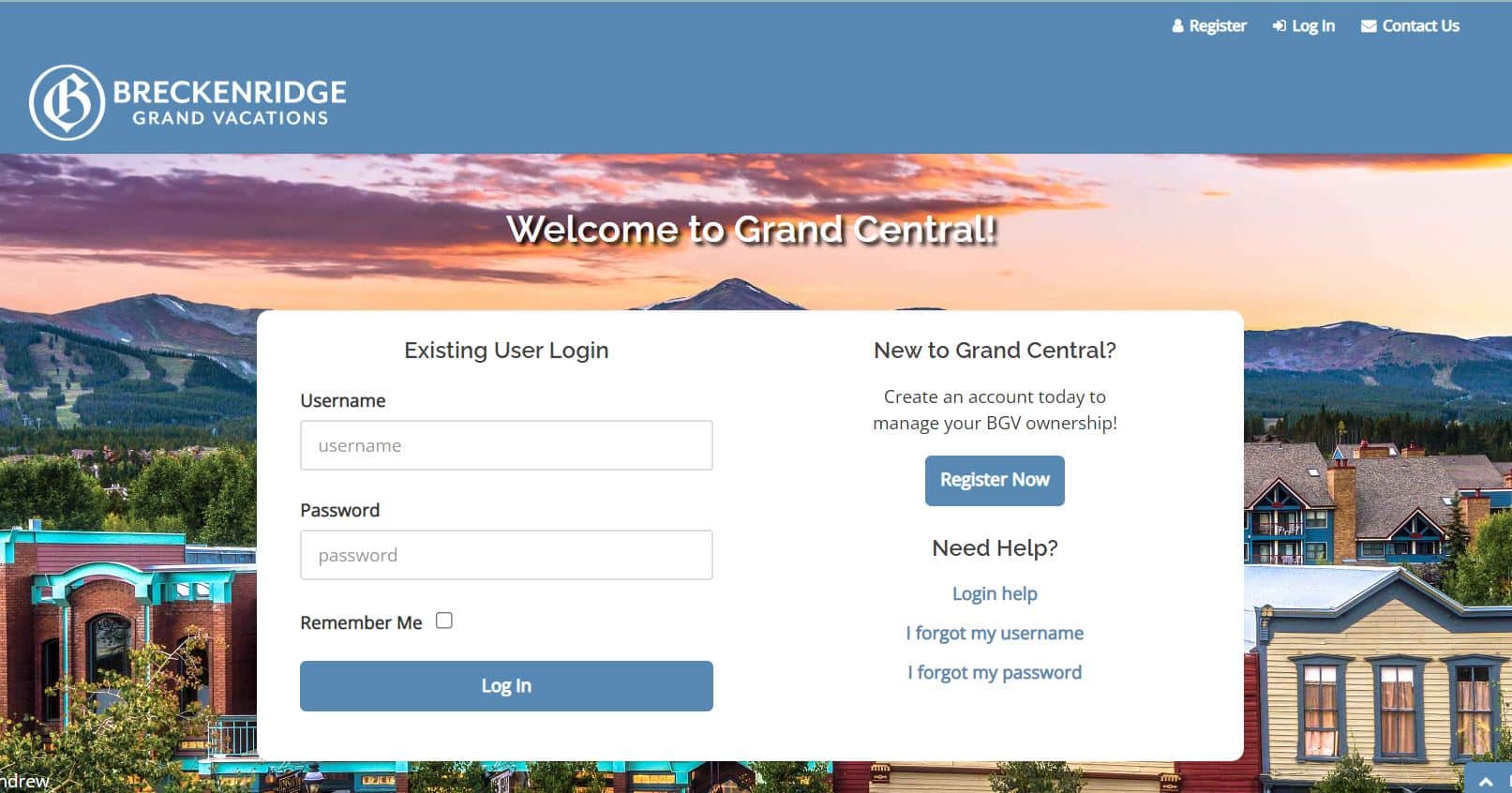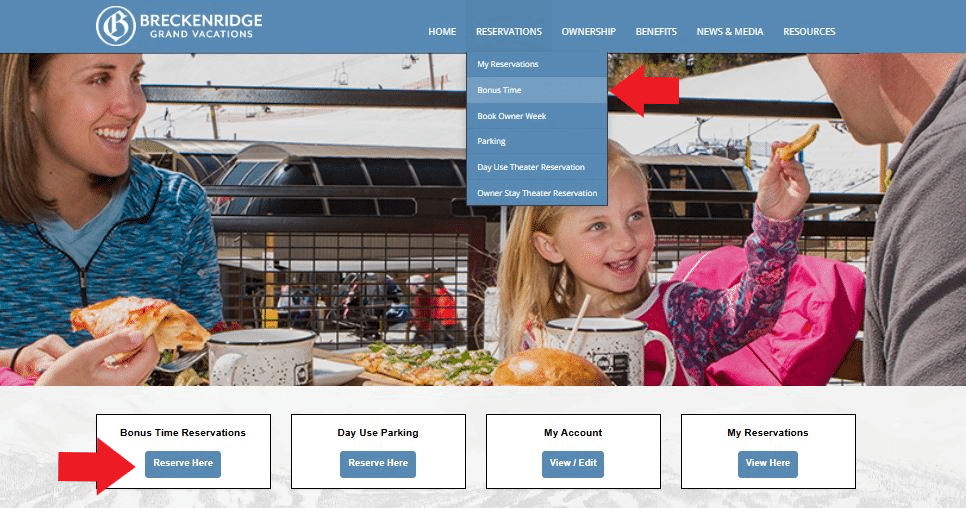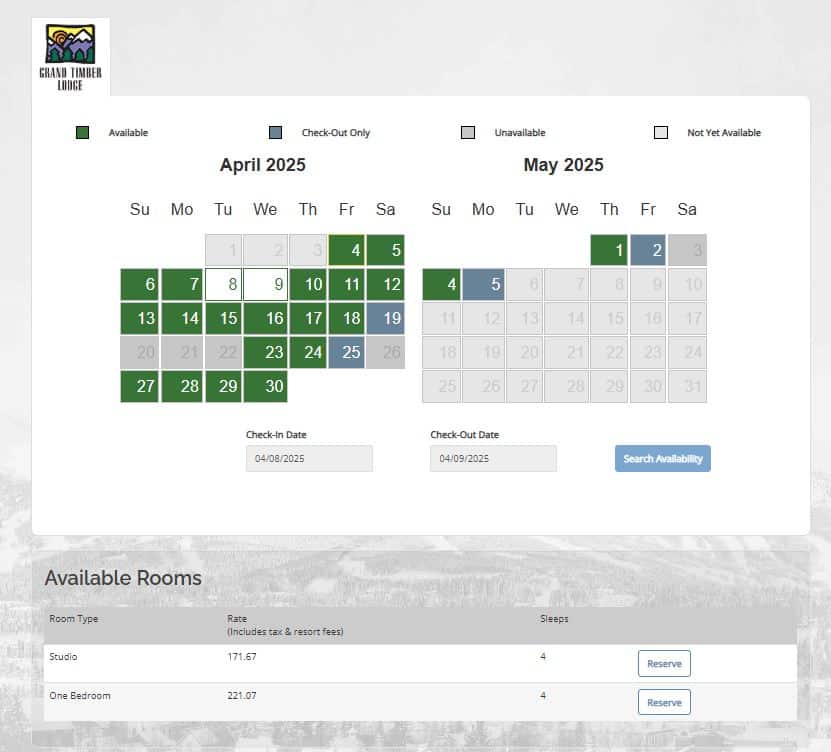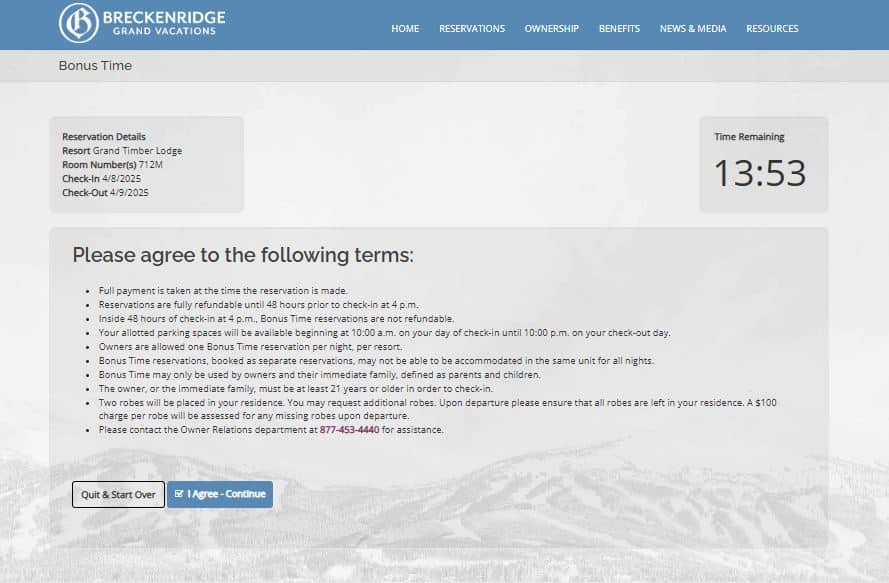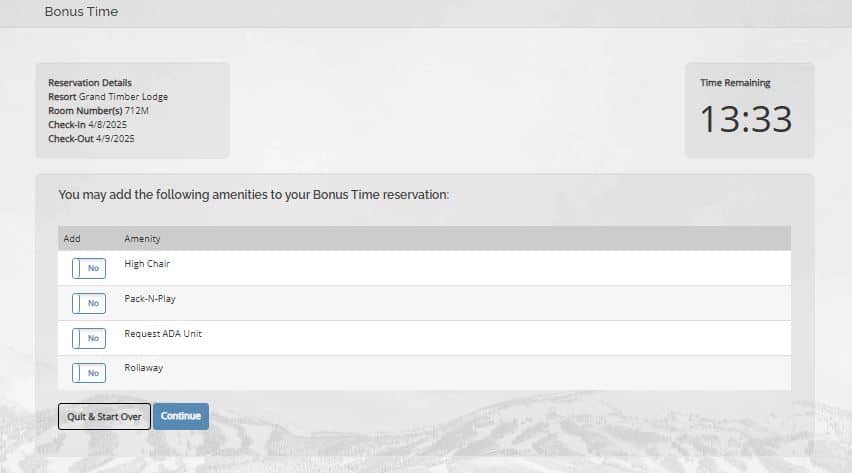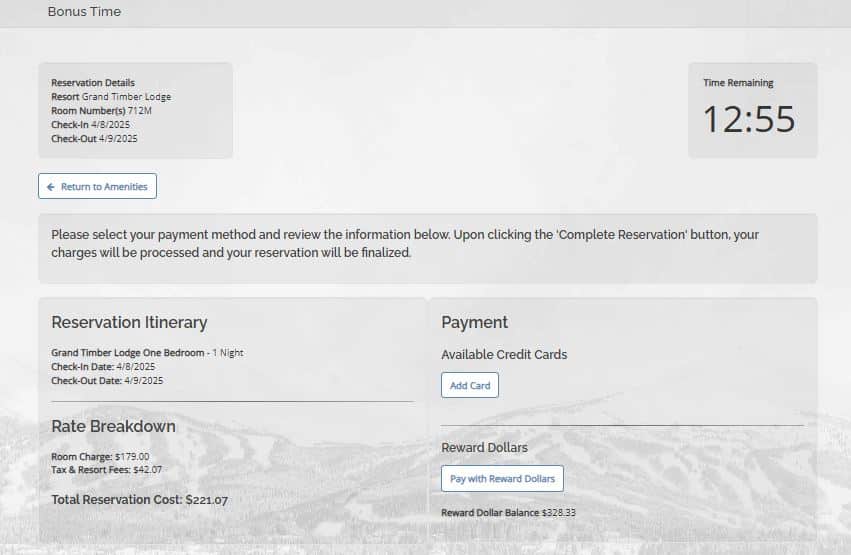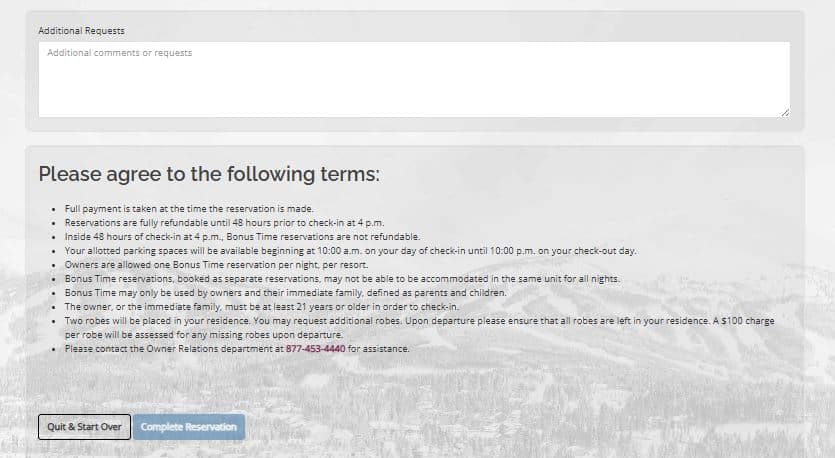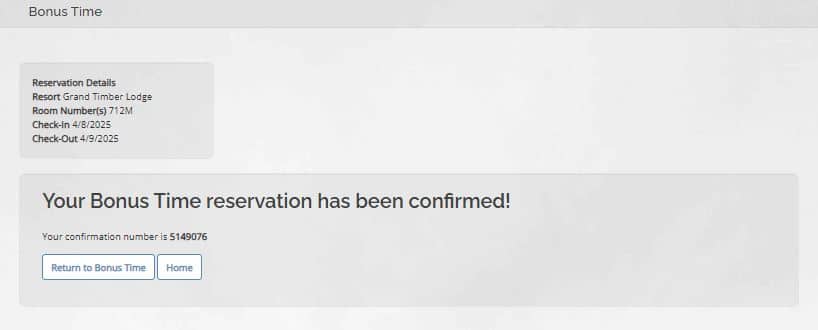Bonus Time Information & Policies
- Bonus Time is unused, surplus rental availability
- Bonus Time is last-minute inventory that has not been reserved by another owner or guest, so it can be difficult to secure during high-demand times such as weekends and prime travel times. You will see the most Bonus Time availability from Sunday through Thursday nights, as well as in off-peak times of the year like spring and fall.
- Bonus Time is available only to BGV Club Owners, their children (21 and up), and their parents.
- Owners may only book Bonus Time at the property they own.
- Grand Colorado on Peak 8 and Grand Lodge on Peak 7 owners can book Bonus Time within a 14-day window.
- Grand Timber Lodge owners can book Bonus Time within a 30-day window for weekdays (Sunday-Thursday) and a 14 day window for weekends (Friday-Saturday).
- Reservations are fully refundable until 48 hours prior to check-in at 4 p.m.
- Owners are allowed one Bonus Time reservation per night.
- Visit the Bonus Time page on Grand Central for current rates.