This tutorial is a guide to depositing your reservations online for Club Interval Gold (CIG) Points. If you have any questions or do not wish to deposit online on your own, our Exchange Support team can assist. They can be reached at 877.453.4440 Monday-Saturday, 9 a.m.-5 p.m.
Frequently Asked Questions
- Which weeks earn the most points?: Visit the Interval Points Chart to view point totals for each week.
- How long are the points good for?: Your points will be good for two years from the expiration date of your deposited week. For example, if your week with Breckenridge Grand Vacations is from December 9-16, 2023, your points will be good until December 16, 2025.
- When can I deposit my week?: You can deposit your week as soon as your reservation in Breckenridge is booked.
Unit Size Codes
Grand Colorado on Peak 8
- 1BEDB: Suite
- 1BEDC: Suite
- 1BEDBA: Master Breckenridge
- 1BEDCA: Master Colorado
- 2BEDB: Two-Bedroom Breckenridge
- 2BEDC: Two-Bedroom Colorado
- 3BEDB: Three-Bedroom Breckenridge
- 3BEDC: Three-Bedroom Colorado
- 4BEDB: Four-Bedroom Breckenridge
- 4BEDC: Four-Bedroom Colorado
Grand Lodge on Peak 7
- 1BEDB: Suite
- 1BEDA: Master
- 2BEDA: Two-Bedroom
- 3BEDA: Three-Bedroom
- 4BEDA: Four-Bedroom
Grand Timber Lodge
- 0BEDA: Studio
- 1BEDA: Master
- 1BEDB: Kitchenette (of a three-bedroom)
- 2BEDB: Two-Bedroom (of a three-bedroom)
- 2BEDAB: Two-Bedroom
- 3BEDAB: Three-Bedroom
Log in to the Interval International Website
- Visit the Interval International website (intervalworld.com)
- Click Sign In to sign in with your login ID and password.
- If you have not created your profile yet, follow this tutorial.
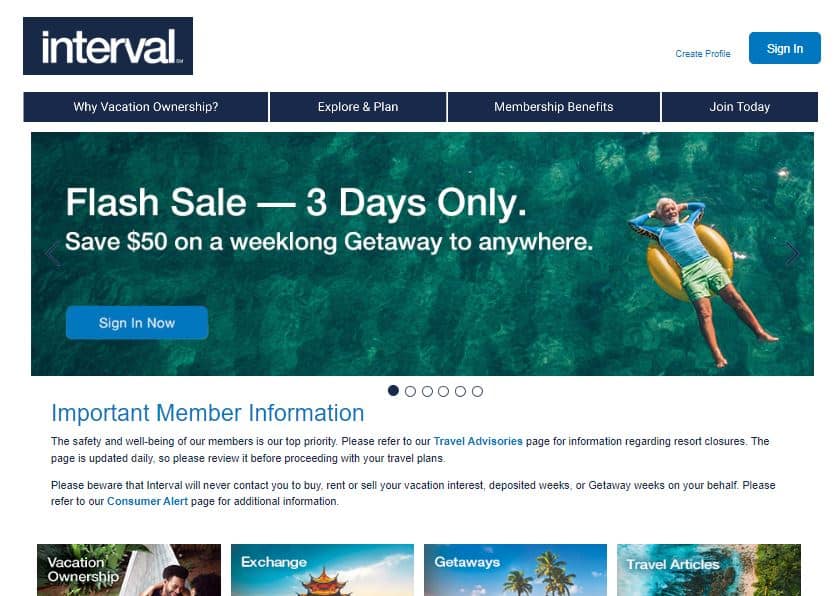
Exchange, My Units
- Hover over the Exchange option in the bar at the top of the page.
- Select My Units from the drop-down menu.
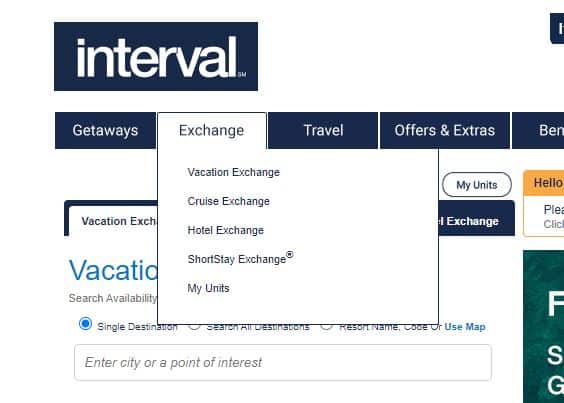
Select Your Unit
- The My Units page will have all possible options for depositing your unit
- This page will list every year (even if you are a biannual owner)
- Find the year and unit size you wish to deposit. See the chart above for a guide to unit size codes.
- Click the large blue button that reads ‘Deposit For Points.’
IMPORTANT: You will earn more points by depositing your units separately. For example, depositing both a master and suite rather than an entire two-bedroom unit.
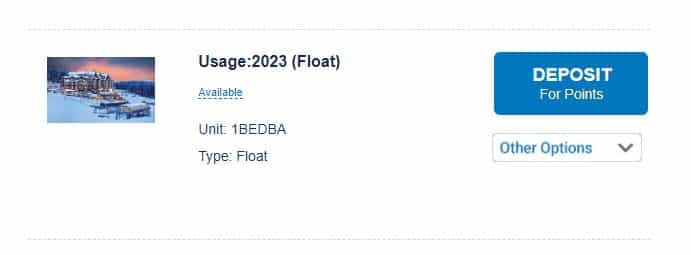
- The My Units page will have all possible options for depositing your unit
Enter Reservation Information
- After selecting ‘Deposit For Points,’ you will enter the reservation information.
- Reservation Number, Check-in Date
- This information can be located on the My Reservations page of your Grand Central account.
- Click ‘Continue.’
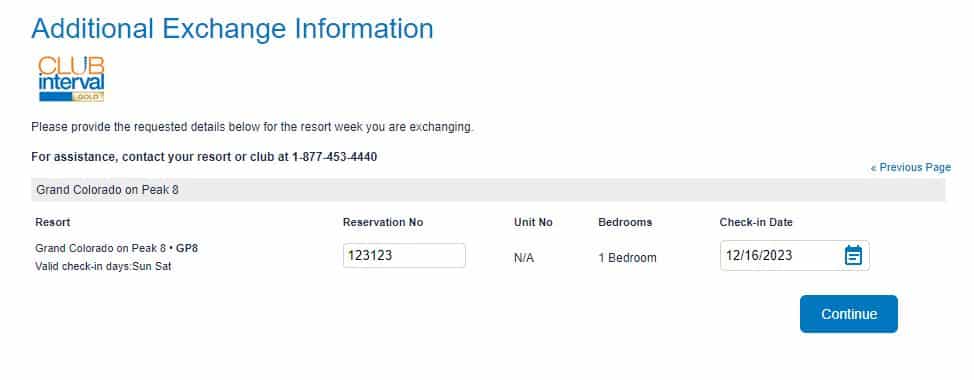
- After selecting ‘Deposit For Points,’ you will enter the reservation information.
Finalize Deposit
- You will be given a confirmation screen to confirm your deposit details
- Note the deposited points value and the expiration date of your points
- Click Deposit to finalize.
- Follow this tutorial for a guide to searching for exchange availability!
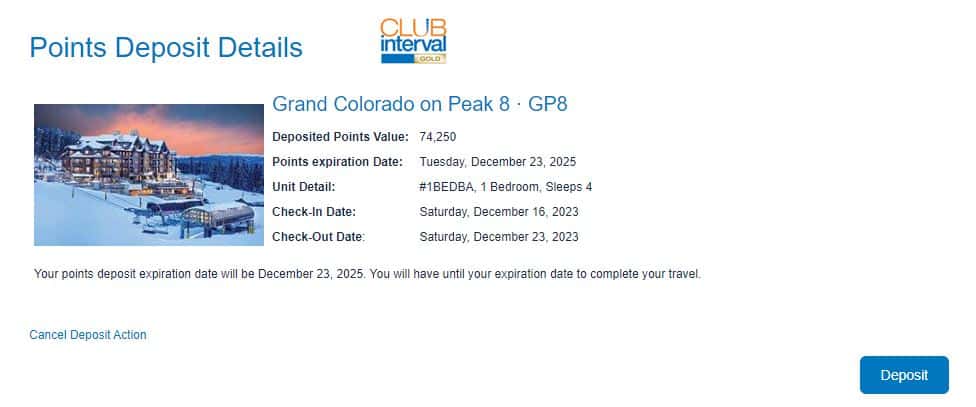
- You will be given a confirmation screen to confirm your deposit details


