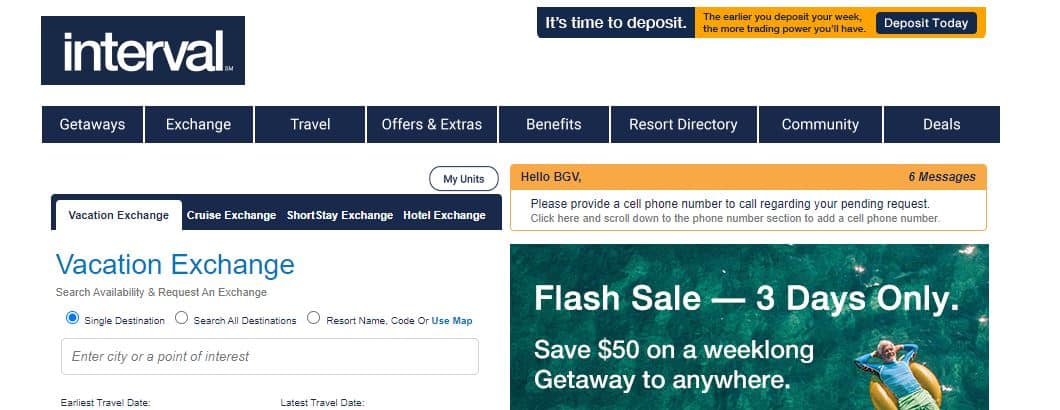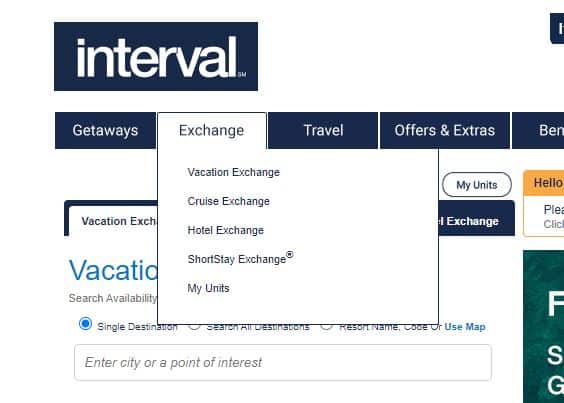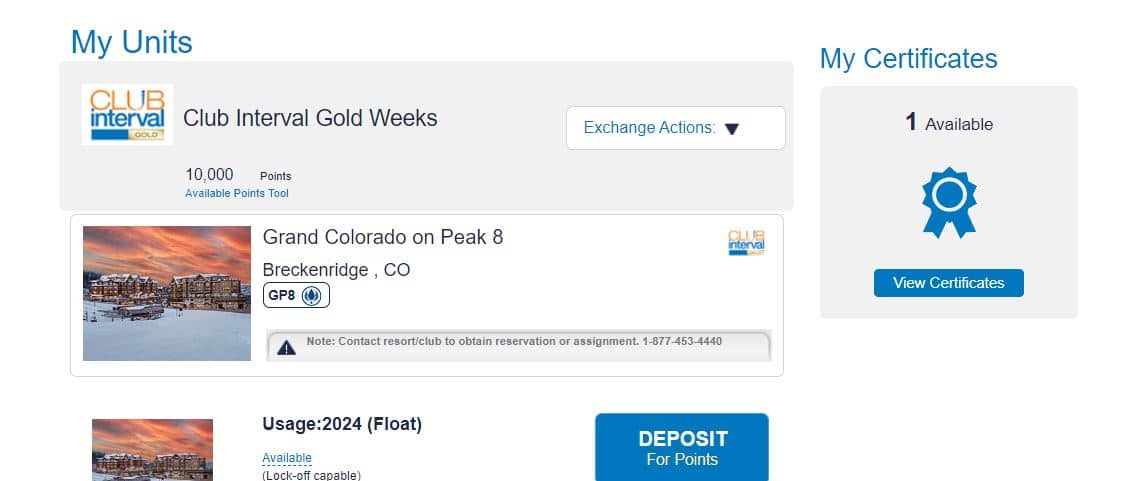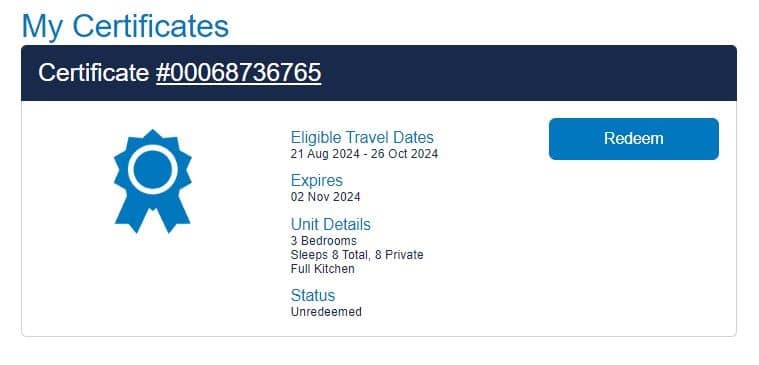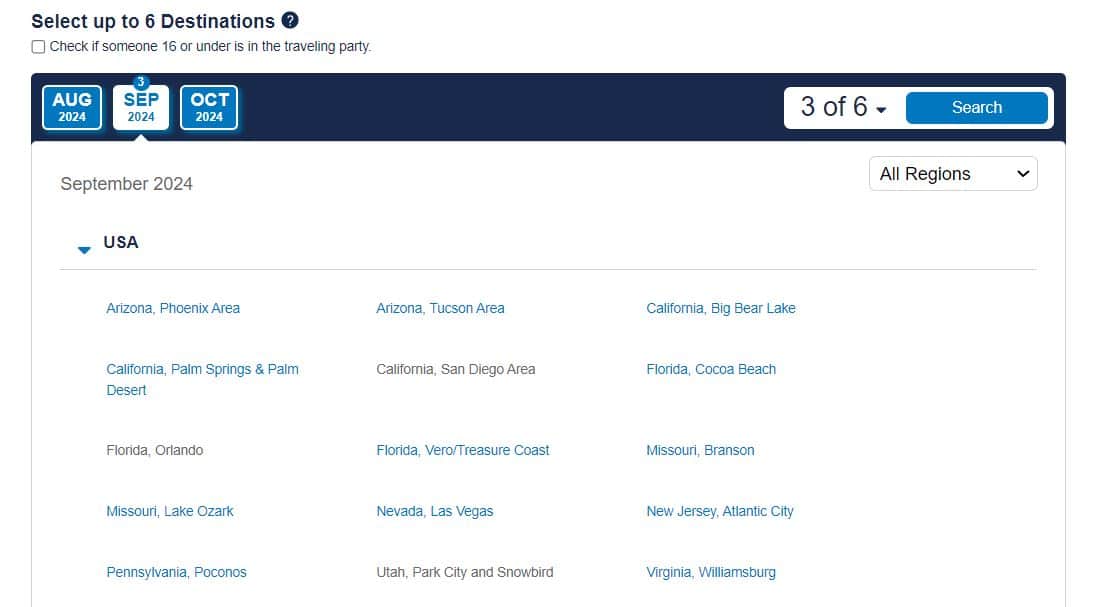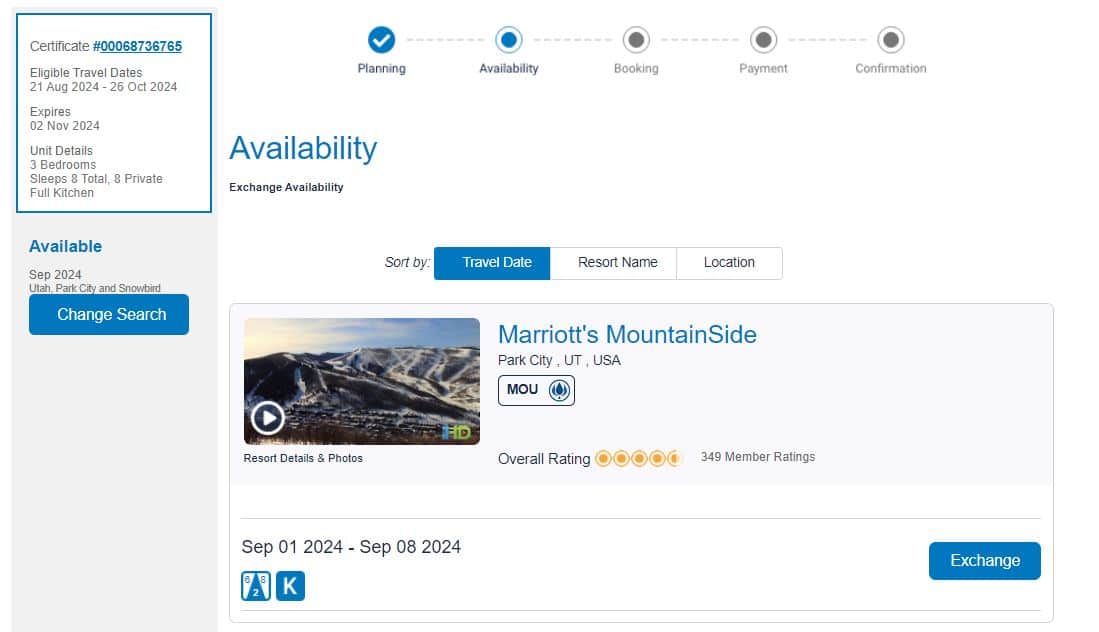This tutorial explains how to search for availability and book your Accommodation Certificate or Bonus Week. Follow along with the video tutorial or step-by-step guide below.
Accommodation Certificates:
- An Accommodation Certificate, or Bonus Week, is a week of vacation through Interval International.
- Accommodation Certificates do not use or “spend” your deposited Breckenridge weeks, they are a bonus or extra.
- Travel availability through Accommodation Certificates is limited to surplus inventory. Peak travel destinations and times will not typically be available to book with an Accommodation Certificate.
- You can book up to a three-bedroom unit with your certificate, however, availability will normally be smaller units.
- Accommodation Certificates require an exchange fee. The fee varies, but typically will be around $300-$400. Weeks included with the Breckenridge Grand Vacations Guest Member Programs do not require an exchange fee.
- There are two ways you can acquire these weeks:
- You can be given a week from Breckenridge Grand Vacations as part of your contract purchase. These weeks will have the most availability.
- You can be given a week from Interval International. These weeks are given out frequently and will have much more limited availability.