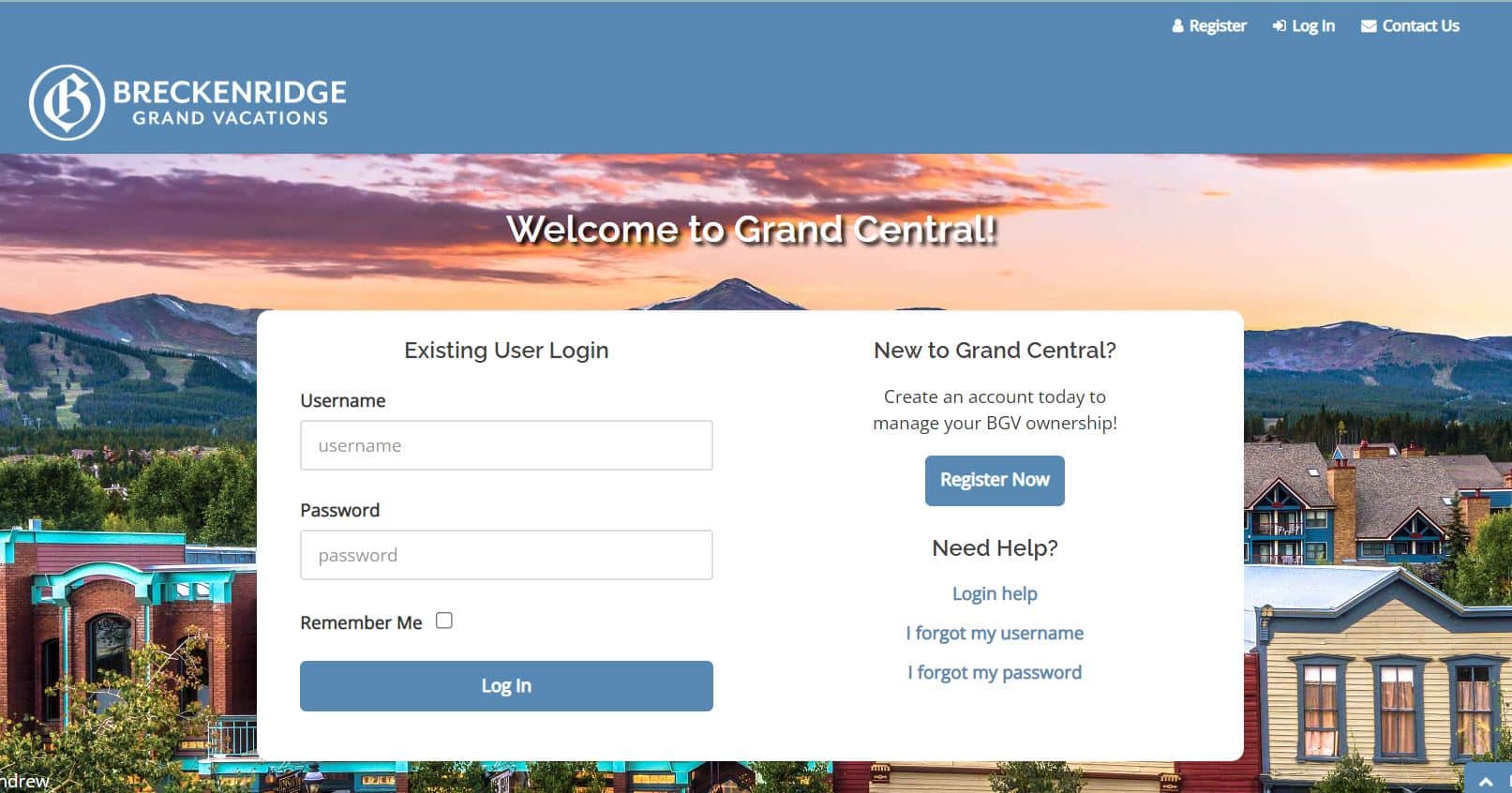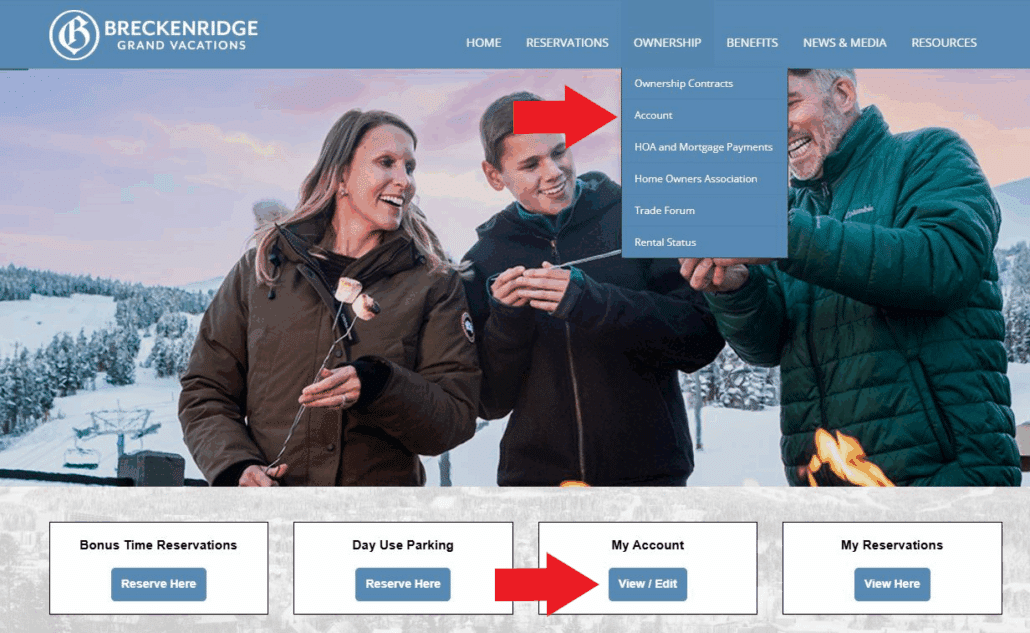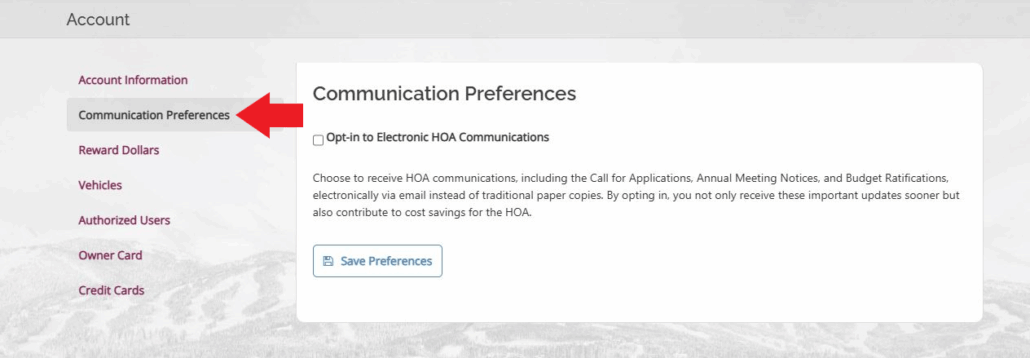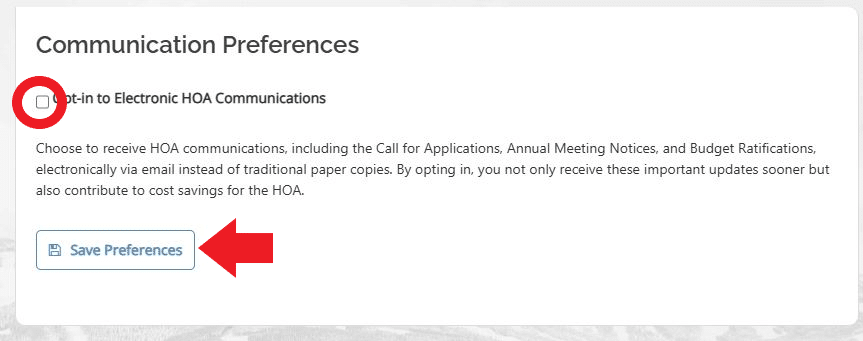How To
Opt in to Electronic HOA Communications
At Breckenridge Grand Vacations, we strive to improve our communication methods, embrace sustainable practices, and find cost savings for the HOA. That’s why we are excited to offer the option to receive HOA communications electronically, including the Call for Applications, Annual Meeting Notice, and Budget Ratification.
NOTE: These communications are from your Home Owner’s Association, NOT HOA billing notifications.
To opt in, have the Primary on your contract:
- Click this link
- This will take you to your Communications Preference page
- Here, check the opt-in box and click save
This small step ensures you receive your HOA communications, supports our commitment to sustainability, and provides the HOA with cost savings.